PodfileKit summarizes the common iOS (Swift) third-party frameworks on GitHub (cocoapods)
PodfileKit
========================
Easy Podfile !
PodfileKit summarizes the common iOS (Swift) third-party frameworks on GitHub, and classifies the frameworks, which provides convenience for users to manage the third-party frameworks.
github:https://github.com/adong666666/PodfileKit
- Set up Platform
- Designated Third Party framework
- Framework Classification
- Subframework
- Set up groups
- Use
- Contributing
- License
Set up Platform
platform:ios '13.0'. The'13.0'here is the lowest iOS system version that the app can support. You can replace it with'11.0', '12.3' , '14.0'and so on.
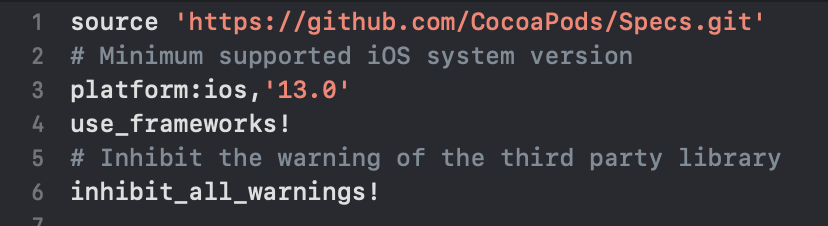
Designated Third Party framework
Pod 'ARVideoKit' specifies a framework named 'ARVideoKit' to download. You can replace 'ARVideoKit' with 'name of the framework you want to install'. Specify the corresponding URL by : git = >, specify the corresponding branch by : Branch = >, specify the submitted version by commit:, specify the marked submitted version by : tag = >, and specify the submitted version by : inhibit'_ Warnings = > true to avoid warnings from a single framework. Of course, the relevant specifications after pod' ARVideoKit can be omitted. In this way, you will download the default version of the framework, which is generally the latest version suitable for your project.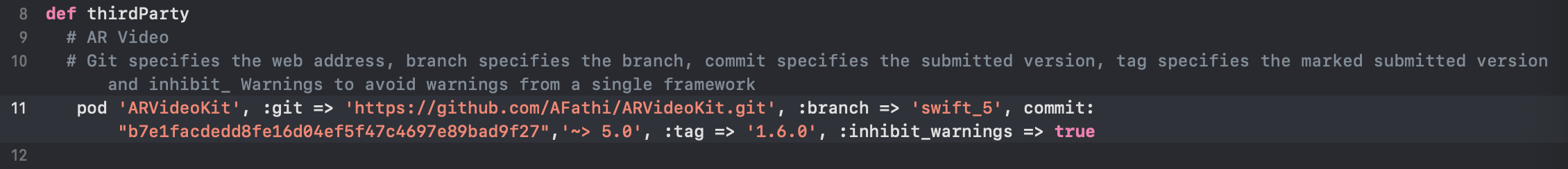
Framework Classification
The frameworks are classified, you can also classify according to your own preferences.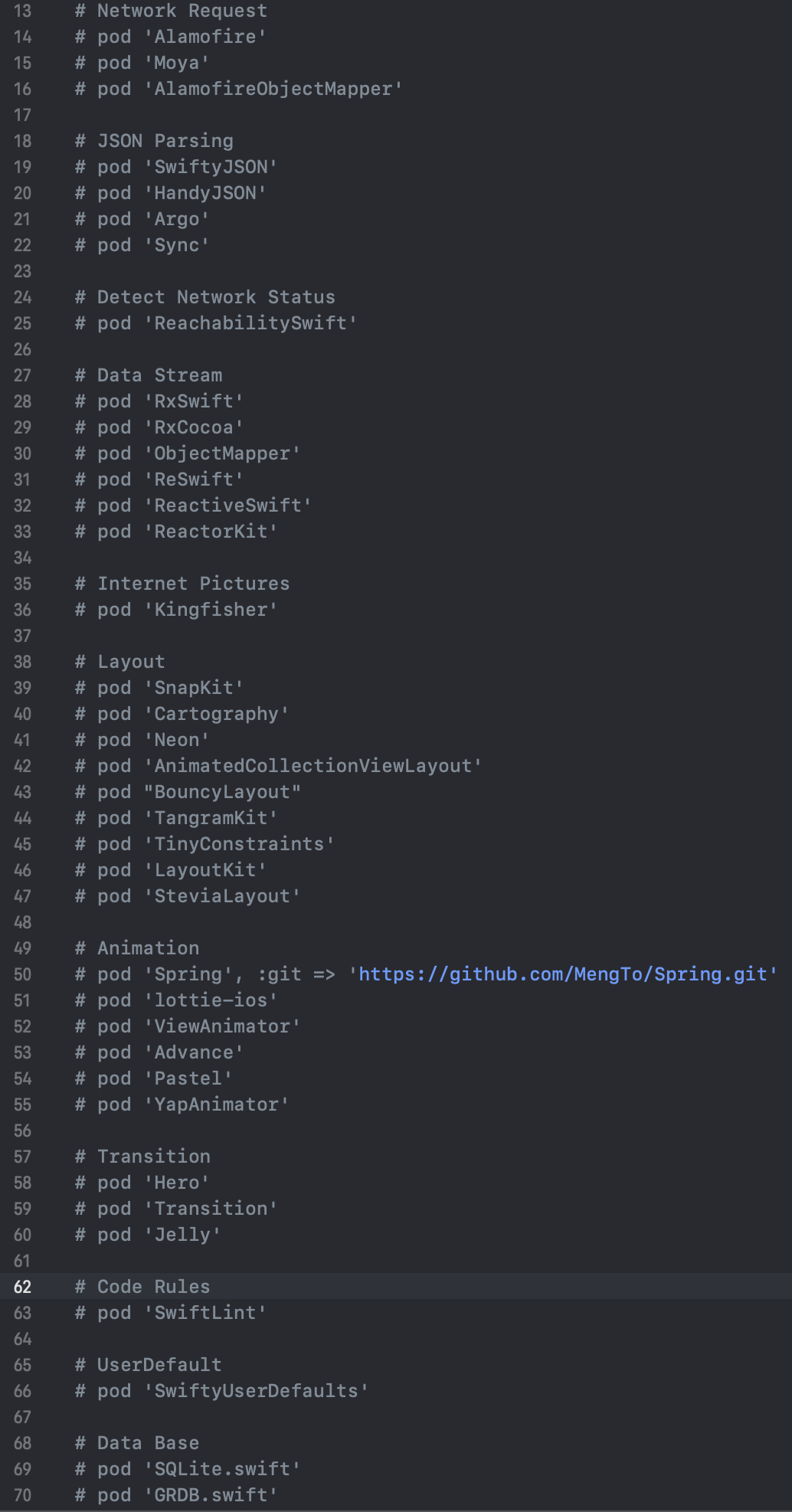
When there is a framework you need to use in the classification, you can delete “#“.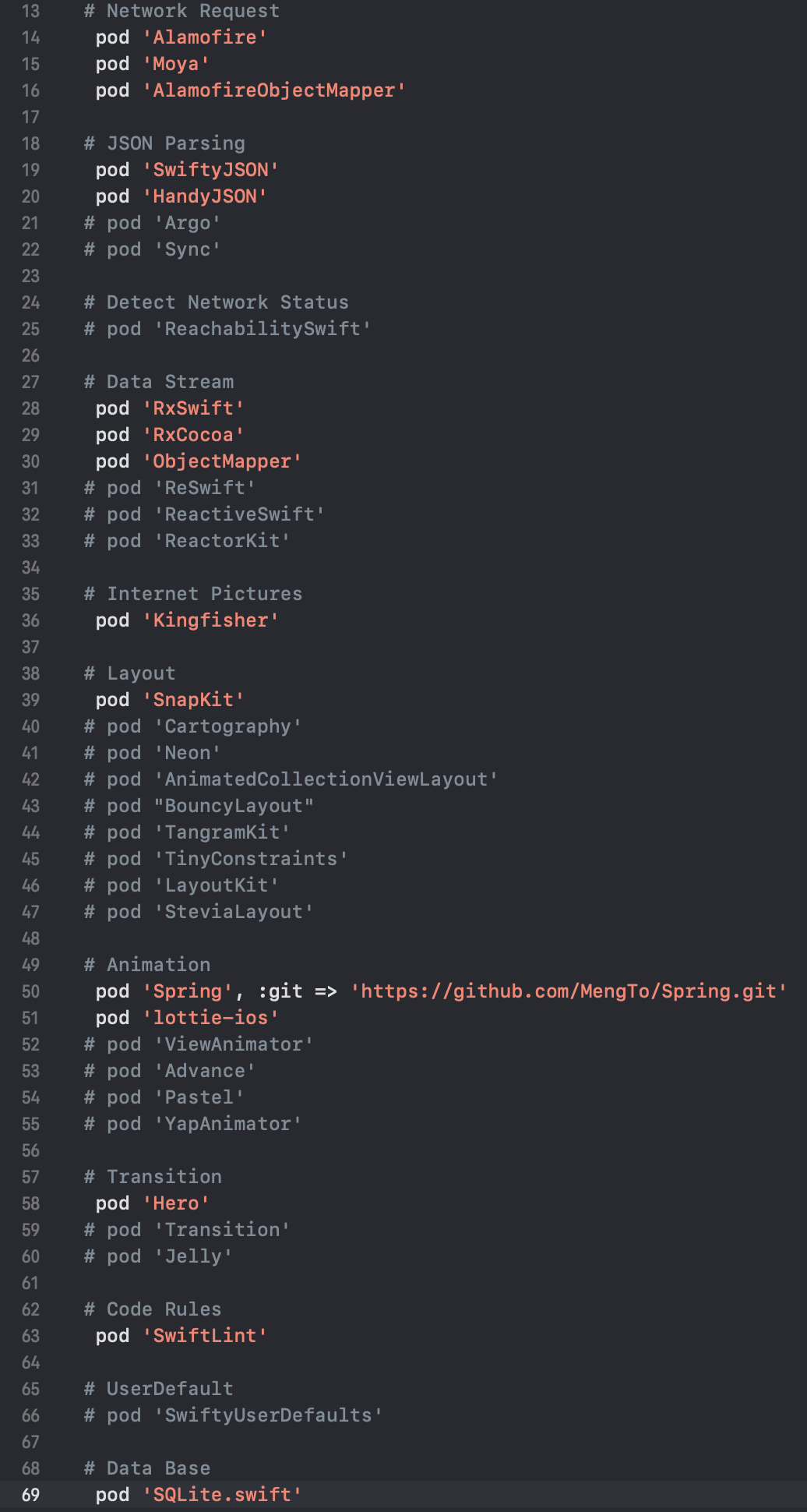
Subframework
For some frameworks, if only some of the functions in the framework are used, it is not necessary to download the whole framework, only its sub frameworks.
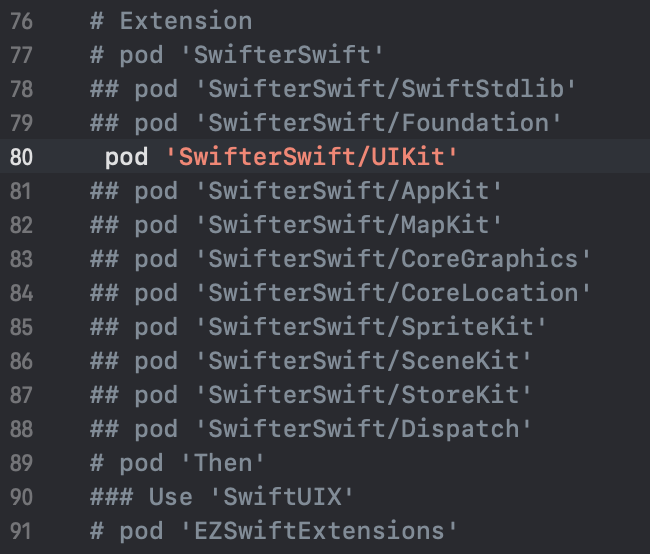
Set up groups
You can use
1 | |
to set up groups, for example, some frameworks are used for debugging, some frameworks are used for app publishing, and some frameworks are special. After target, you need to replace ProjectName with the name of your project.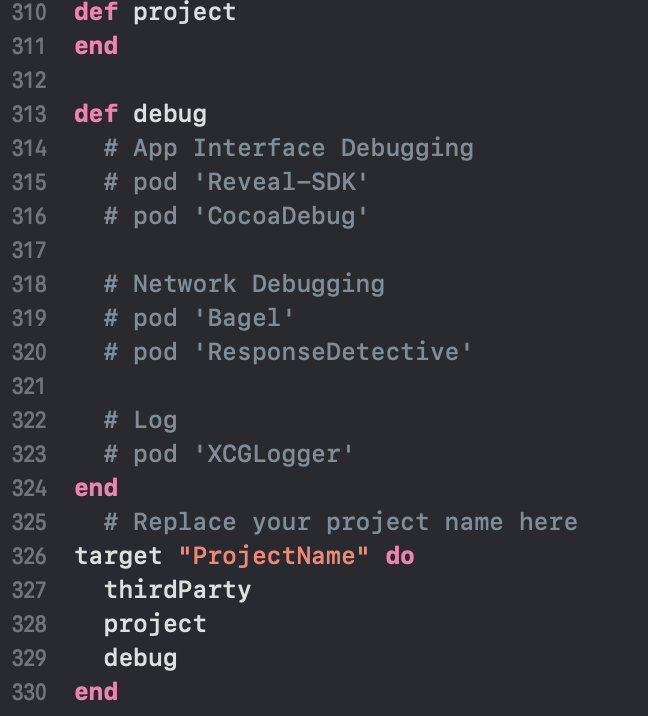
Use
- Clone the repository to get the
PodFilefile in the repository - Directly download the
PodFilein the repository and put it under the directory of the project folder - Copy the contents of the
PodFilein the repository to your own generatedPodFile - Use the terminal to open the project directory and run the following command
1
$ pod installContributing
- Fork it !
- Create your feature branch:
git checkout -b my-new-feature - Commit your changes:
git commit -am 'Add some feature' - Push to the branch:
git push origin my-new-feature - Submit a pull request
License
PodfileKit is released under the MIT license. See LICENSE for details.Content
1
2
3
4
5
6
7
8
9
10
11
12
13
14
15
16
17
18
19
20
21
22
23
24
25
26
27
28
29
30
31
32
33
34
35
36
37
38
39
40
41
42
43
44
45
46
47
48
49
50
51
52
53
54
55
56
57
58
59
60
61
62
63
64
65
66
67
68
69
70
71
72
73
74
75
76
77
78
79
80
81
82
83
84
85
86
87
88
89
90
91
92
93
94
95
96
97
98
99
100
101
102
103
104
105
106
107
108
109
110
111
112
113
114
115
116
117
118
119
120
121
122
123
124
125
126
127
128
129
130
131
132
133
134
135
136
137
138
139
140
141
142
143
144
145
146
147
148
149
150
151
152
153
154
155
156
157
158
159
160
161
162
163
164
165
166
167
168
169
170
171
172
173
174
175
176
177
178
179
180
181
182
183
184
185
186
187
188
189
190
191
192
193
194
195
196
197
198
199
200
201
202
203
204
205
206
207
208
209
210
211
212
213
214
215
216
217
218
219
220
221
222
223
224
225
226
227
228
229
230
231
232
233
234
235
236
237
238
239
240
241
242
243
244
245
246
247
248
249
250
251
252
253
254
255
256
257
258
259
260
261
262
263
264
265
266
267
268
269
270
271
272
273
274
275
276
277
278
279
280
281
282
283
284
285
286
287
288
289
290
291
292
293
294
295
296
297
298
299
300
301
302
303
304
305
306
307
308
309
310
311
312
313
314
315
316
317
318
319
320
321
322
323
324
325
326
327
328
329
330
331
332
333
334
335
336
337
338
339
340
341source 'https://github.com/CocoaPods/Specs.git'
# Minimum supported iOS system version
platform:ios,'13.0'
use_frameworks!
# Inhibit the warning of the third party library
inhibit_all_warnings!
def thirdParty
# eg. # AR Video
# Git specifies the web address, branch specifies the branch, commit specifies the submitted version, tag specifies the marked submitted version and inhibit_ Warnings to avoid warnings from a single framework
# pod 'ARVideoKit', :git => 'https://github.com/AFathi/ARVideoKit.git', :branch => 'swift_5', commit: "b7e1facdedd8fe16d04ef5f47c4697e89bad9f27",'~> 5.0', :tag => '1.6.0', :inhibit_warnings => true
# Network Request
# pod 'Alamofire'
# pod 'Moya'
# pod 'AlamofireObjectMapper'
# JSON Parsing
# pod 'SwiftyJSON'
# pod 'HandyJSON'
# pod 'Argo'
# pod 'Sync'
# Detect Network Status
# pod 'ReachabilitySwift'
# Data Stream
# pod 'RxSwift'
# pod 'RxCocoa'
# pod 'ObjectMapper'
# pod 'ReSwift'
# pod 'ReactiveSwift'
# pod 'ReactorKit'
# Internet Pictures
# pod 'Kingfisher'
# Layout
# pod 'SnapKit'
# pod 'Cartography'
# pod 'Neon'
# pod 'AnimatedCollectionViewLayout'
# pod "BouncyLayout"
# pod 'TangramKit'
# pod 'TinyConstraints'
# pod 'LayoutKit'
# pod 'SteviaLayout'
# Animation
# pod 'Spring', :git => 'https://github.com/MengTo/Spring.git'
# pod 'lottie-ios'
# pod 'ViewAnimator'
# pod 'Advance'
# pod 'Pastel'
# pod 'YapAnimator'
# Transition
# pod 'Hero'
# pod 'Transition'
# pod 'Jelly'
# Code Rules
# pod 'SwiftLint'
# UserDefault
# pod 'SwiftyUserDefaults'
# Data Base
# pod 'SQLite.swift'
# pod 'GRDB.swift'
# pod 'FMDB'
# pod 'RealmSwift'
# pod 'YapDatabase'
# pod 'CoreStore'
# Extension
# pod 'SwifterSwift'
## pod 'SwifterSwift/SwiftStdlib'
## pod 'SwifterSwift/Foundation'
## pod 'SwifterSwift/UIKit'
## pod 'SwifterSwift/AppKit'
## pod 'SwifterSwift/MapKit'
## pod 'SwifterSwift/CoreGraphics'
## pod 'SwifterSwift/CoreLocation'
## pod 'SwifterSwift/SpriteKit'
## pod 'SwifterSwift/SceneKit'
## pod 'SwifterSwift/StoreKit'
## pod 'SwifterSwift/Dispatch'
# pod 'Then'
### Use 'SwiftUIX'
# pod 'EZSwiftExtensions'
# Resources (picture, color, localized string)
# pod 'R.swift'
# pod 'SwiftGen'
# Monitor
# pod 'Crashlytics'
# pod 'Fabric'
# pod 'Bugly'
# Bind
# pod 'bond'
# Alert
# pod 'JGProgressHUD'
# pod 'SwiftMessages'
# pod 'SwiftEntryKit'
# pod 'SPPermissions'
# pod 'NotificationBanner'
# pod 'Whisper'
# pod 'PopupDialog'
# pod 'Toast-Swift'
# Side Menu
# pod 'SideMenu'
# pod 'YALSideMenu'
# Drop-down Menu
# pod 'BTNavigationDropdownMenu'
# Pagination Menu
# pod 'Parchment'
# pod 'Tabman'
# UI Controls
# pod 'LYEmptyView'
# pod 'CollectionKit'
# pod 'DifferenceKit'
# pod 'ACBadge'
# pod 'LTMorphingLabel'
# pod 'SkeletonView'
# pod 'NVActivityIndicatorView'
# pod 'FSPagerView'
# pod 'TextFieldEffects'
# pod 'SwipeCellKit'
# pod 'ScrollableGraphView'
# pod 'SCLAlertView'
# pod 'SkyFloatingLabelTextField'
# pod 'ActiveLabel'
# pod 'MarqueeLabel'
# pod 'DOFavoriteButton'
# pod 'Persei' # top menu for UITableView / UICollectionView / UIScrollView
# pod 'XLActionController'
# pod 'LNPopupController'
# pod 'CHIPageControl'
# pod 'EasyTipView'
# pod 'CardParts'
# pod 'PMAlertController'
# pod 'Segmentio'
# pod 'HGCircularSlider'
# pod 'ZLSwipeableViewSwift'
# pod 'ALCameraViewController'
# pod 'SwiftSpinner'
# pod 'Cosmos'
# Scan
# pod 'BarcodeScanner'
# QR Code
# pod 'EFQRCode'
# Scan Document
# pod 'WeScan'
# Color Picker
# pod 'ColorSlider'
# Prompt for Software Updates
# pod 'Siren'
# Machine learning Vision
# pod 'OpenCV'
# Feedback
# pod 'PinpointKit'
# Log
# pod 'SwiftyBeaver'
# Encryption
# pod 'CryptoSwift'
# pod 'RNCryptor'
# Internal Purchase
# pod 'SwiftyStoreKit'
# Calendar
# pod 'JTAppleCalendar'
# pod 'CVCalendar'
# Image Processing
# pod 'Nuke'
# pod 'Macaw'
# Image Picker
# pod 'ImagePicker'
# pod 'ZLPhotoBrowser'
# pod 'YPImagePicker'
# pod 'SKPhotoBrowser'
# Test
# pod 'Quick'
# pod 'Nimble'
# Storyboard and xib
# pod 'IBAnimatable'
# Date
# pod 'SwiftDate'
# Cache
# pod 'HanekeSwift'
# pod 'Disk'
# pod 'Cache'
# Mathematics
# pod 'Surge'
# Multithreading
# pod "AsyncSwift"
# pod 'Hydra'
# pod 'BrightFutures'
# Dependency Injection
# pod 'Swinject'
# pod 'Typhoon'
# Chat
# pod 'Chatto'
# pod 'ChattoAdditions'
# Message
# pod 'Messenger'
# pod 'MessageKit'
# Phone Number
# pod 'PhoneNumberKit'
# Functional Programming
# pod 'Swiftz'
# Device
# pod 'DeviceKit'
# Rich Text
# pod 'BonMot'
# pod 'SwiftRichString'
# Face
# pod 'FaceAware'
# Geographic Location
# pod 'SwiftLocation'
# HTML、XML
# pod 'SwiftSoup'
# pod 'Ono'
# pod 'Kanna'
# Convenient (uitableviewcells, uicollectionviewcells, convenient reuse, etc)
# pod 'Reusable'
# Localization
# pod 'Localize-Swift'
# Gif Support
# pod 'Gifu'
# Color
# pod 'DynamicColor'
# Detecting memory leaks, etc
# pod 'LifetimeTracker'
# Chart
# pod 'SwiftCharts'
# File Processing
# pod 'FileKit'
# pod 'Files'
# Theme (Adapt to Dark Mode)
# pod 'SwiftTheme'
# The status bar displays information such as FPS, CPU and memory usage, device model, app and iOS versions
# pod 'GDPerformanceView-Swift'
# Camera and Microphone
# pod 'HaishinKit.swift'
# Download
# pod 'Tiercel'
# Bluetooth
# pod 'BluetoothKit'
# Compress
# pod 'Zip'
# Keychain
# pod 'KeychainSwift'
# Social Sharing
# pod 'UMengUshare'
## pod 'UMengUShare/UI'
## pod 'UMengUShare/Social/ReducedWeChat'
## pod 'UMengUShare/Social/ReducedQQ'
end
def project
end
def debug
# App Interface Debugging
# pod 'Reveal-SDK'
# pod 'CocoaDebug'
# Network Debugging
# pod 'Bagel'
# pod 'ResponseDetective'
# Log
# pod 'XCGLogger'
end
# Replace your project name here
target "ProjectName" do
thirdParty
project
debug
end
post_install do |installer_representation|
installer_representation.pods_project.targets.each do |target|
target.build_configurations.each do |config|
# Minimum supported iOS system version
config.build_settings['IPHONEOS_DEPLOYMENT_TARGET'] = '13.0'
end
end
end
本博客所有文章除特别声明外,均采用 CC BY-SA 4.0 协议 ,转载请注明出处!